•Facebook per name change karne ke liye follow these steps•
Step no. 1- open Facebook and click on three lines, like this photo 👇👇
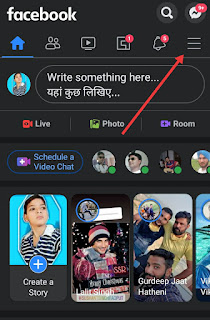
Step no. 2 - Scroll down and tap on 'setting and privacy' . Like this photo 👇
Step no. 3 - Again tap on setting and tap on ''personal information'. like this photo 👇👇.
Step no. 4 - tap on change name and write a new name for your I'd .
✌
{Thanks you}



